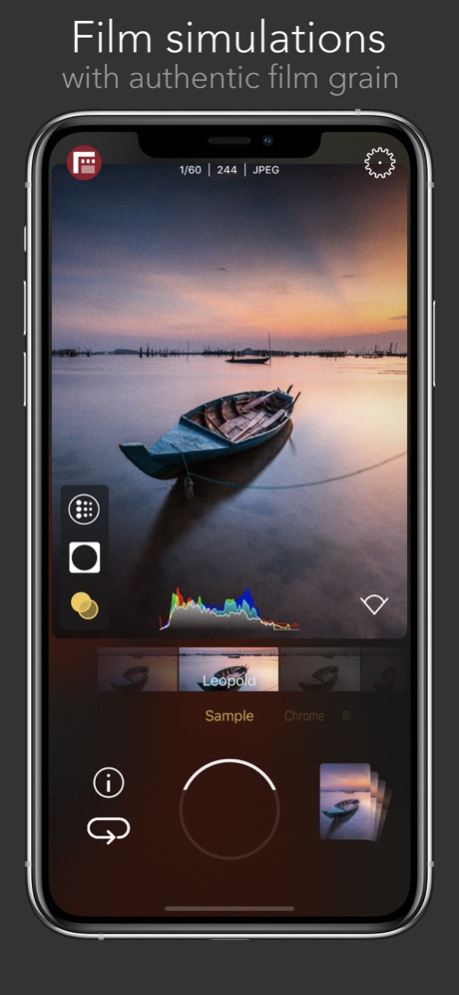Filmic Firstlight - Photo App 1.5.0
Free Version
Publisher Description
Filmic Firstlight is a revolutionary photo camera from the makers of the class leading Filmic Pro cinema video camera that makes live photography fun and creative.
-- -- -- -- -- --
Rediscover the joy of capturing life’s moments in photographs you will immediately treasure and want to share.
Firstlight combines custom film simulations, adaptive film grain and FiLMiC Pro’s famous live analytics to offer an advanced but approachable front end camera experience like no other.
Fast, easy and intuitive, Firstlight lets you envision and capture your best moments in camera, without having to spend hours editing your photos later. Shoot and share, it’s that easy.
-- -- -- -- -- --
ADVANCED IMAGE CONTROLS
- Fast, intuitive focus and exposure controls: Tap the screen to set focus/exposure, tap again to lock.
- Shutter and ISO Priority Modes: In addition to auto exposure, you can set specific Shutter Speed or ISO values to adhere to and let the app automatically adjust exposure for the unlocked value.
- Cross-swipe manual controls: The most intuitive way to manually adjust focus and exposure. Swipe across the image to dial in your perfect shot. Swipe up and down to adjust exposure. Swipe left and right to adjust focus.
- Reactive analytics: A foundation feature of Filmic Pro and now in a photo app. Manually adjusting your focus and exposure will automatically apply focus peaking or zebra stripes to make sure you get your shot just right.
- RGB Histogram: Dynamically shows the exposure profile of the image across all color channels.
GET THE LOOK YOU WANT
- Vintage film simulations: The magic of Firstlight is in our realistic tributes to authentic film stocks.
- Film grain: Apply natural-looking, dynamically-generated film grain effects to give your photos that ‘film look’.
- Vignette: Apply a subtle dark vignette to your image.
- Lens selector: Quickly switch between all available lenses on your device. Go from tele to ultrawide with the tap of a finger. (Note: camera/lens support is device specific).
PROFESSIONAL CAMERA TOOLS
- Burst mode
- Timer
- Flash
- Grid overlays
- Aspect ratios: 4:3, 16:9, 3:2, 1:1, 5:4
- Expanded shadow detail
- DNG, TIFF, JPG or HEIC Selection
- HDR control (This feature is supported by iPhone Xs Max, Xs, Xr and newer)
- Volume button shutter and support for most bluetooth camera shutter remotes
- Configurable burst mode
- Anamorphic adapter support
- Custom Function button
- Custom live analytics
- Configurable Focus and Exposure controls
- Embedded copyright
- Filmic Pro quick launch button (for owners of Filmic Pro)
If you have any questions for the Filmic team either before or after you purchase Firstlight or one of our other apps please feel free to reach out to us at: support@filmicpro.com
Terms of Service: https://support.bendingspoons.com/tos.html?app=1482338564
Jan 24, 2024
Version 1.5.0
Bug fixes and performance improvements.
About Filmic Firstlight - Photo App
Filmic Firstlight - Photo App is a free app for iOS published in the Screen Capture list of apps, part of Graphic Apps.
The company that develops Filmic Firstlight - Photo App is Bending Spoons Apps ApS. The latest version released by its developer is 1.5.0.
To install Filmic Firstlight - Photo App on your iOS device, just click the green Continue To App button above to start the installation process. The app is listed on our website since 2024-01-24 and was downloaded 22 times. We have already checked if the download link is safe, however for your own protection we recommend that you scan the downloaded app with your antivirus. Your antivirus may detect the Filmic Firstlight - Photo App as malware if the download link is broken.
How to install Filmic Firstlight - Photo App on your iOS device:
- Click on the Continue To App button on our website. This will redirect you to the App Store.
- Once the Filmic Firstlight - Photo App is shown in the iTunes listing of your iOS device, you can start its download and installation. Tap on the GET button to the right of the app to start downloading it.
- If you are not logged-in the iOS appstore app, you'll be prompted for your your Apple ID and/or password.
- After Filmic Firstlight - Photo App is downloaded, you'll see an INSTALL button to the right. Tap on it to start the actual installation of the iOS app.
- Once installation is finished you can tap on the OPEN button to start it. Its icon will also be added to your device home screen.